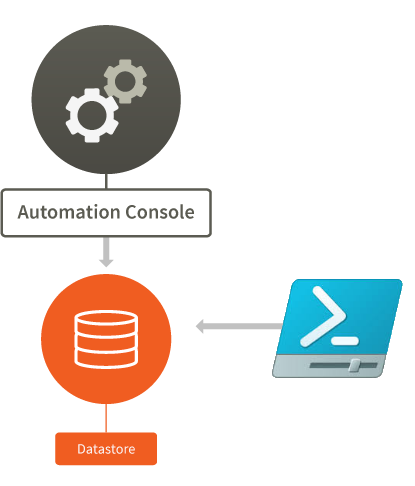Note: This blogpost is also posted on the PepperCrew website.
If you’re a system administrator the following has probably happened to you: you’re trying to troubleshoot a connection issue to a service in the environment and you want to test if a specific port is open on the destination machine. Being the veteran that you are you immediately turn to the trusted telnet command only to receive the dredded Telnet is not recognized as a command… error notifying you the client is not installed on the local system.
So now what? Sure you can simply install the client and go back to your old ways but there’s a better alternative these days that requires no installation: the PowerShell command Test-NetConnection (not available on Windows 7 but we’ll fix that later on).
Continue reading